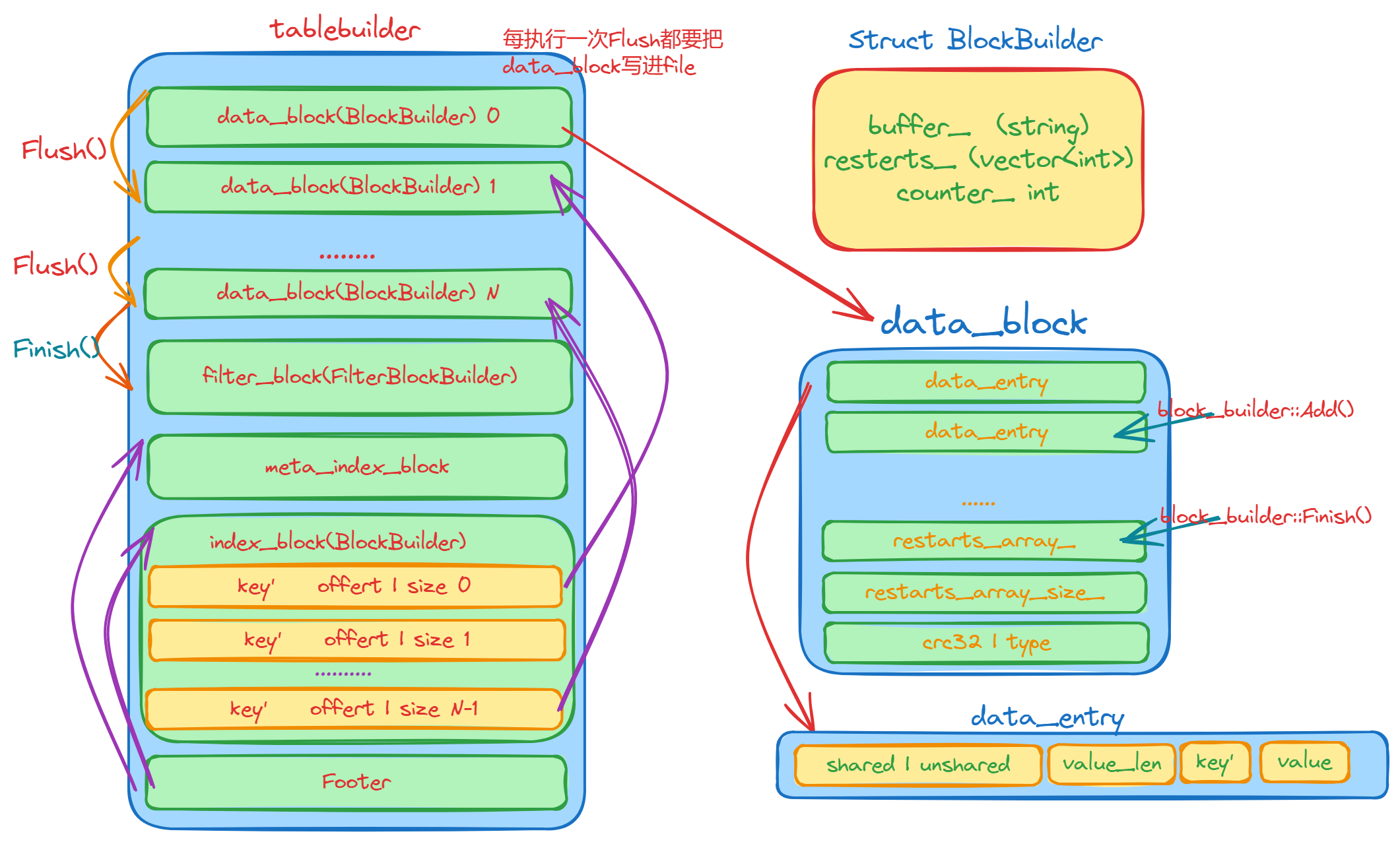sstable
首先我们看一下sstable的结构图
文件中的k/v对是有序存储的,并且被划分到连续排列的Data Block里面,这些Data Block从文件头开始顺序存储,Data Block的存储格式代码在block_builder.cc中;
紧跟在Data Block之后的是Meta Block,其格式代码也在block_builder.cc中;Meta Block存储的是Filter信息,比如Bloom过滤器,用于快速定位key是否在data block中。
MetaIndex Block是对Meta Block的索引,它只有一条记录,key是meta index的名字(也就是Filter的名字),value为指向meta index的BlockHandle;BlockHandle是一个结构体,成员offset_是Block在文件中的偏移,成员size_是block的大小;
Index block是对Data Block的索引,对于其中的每个记录,其key >=Data Block最后一条记录的key,同时<其后Data Block的第一条记录的key;value是指向data index的BlockHandle;
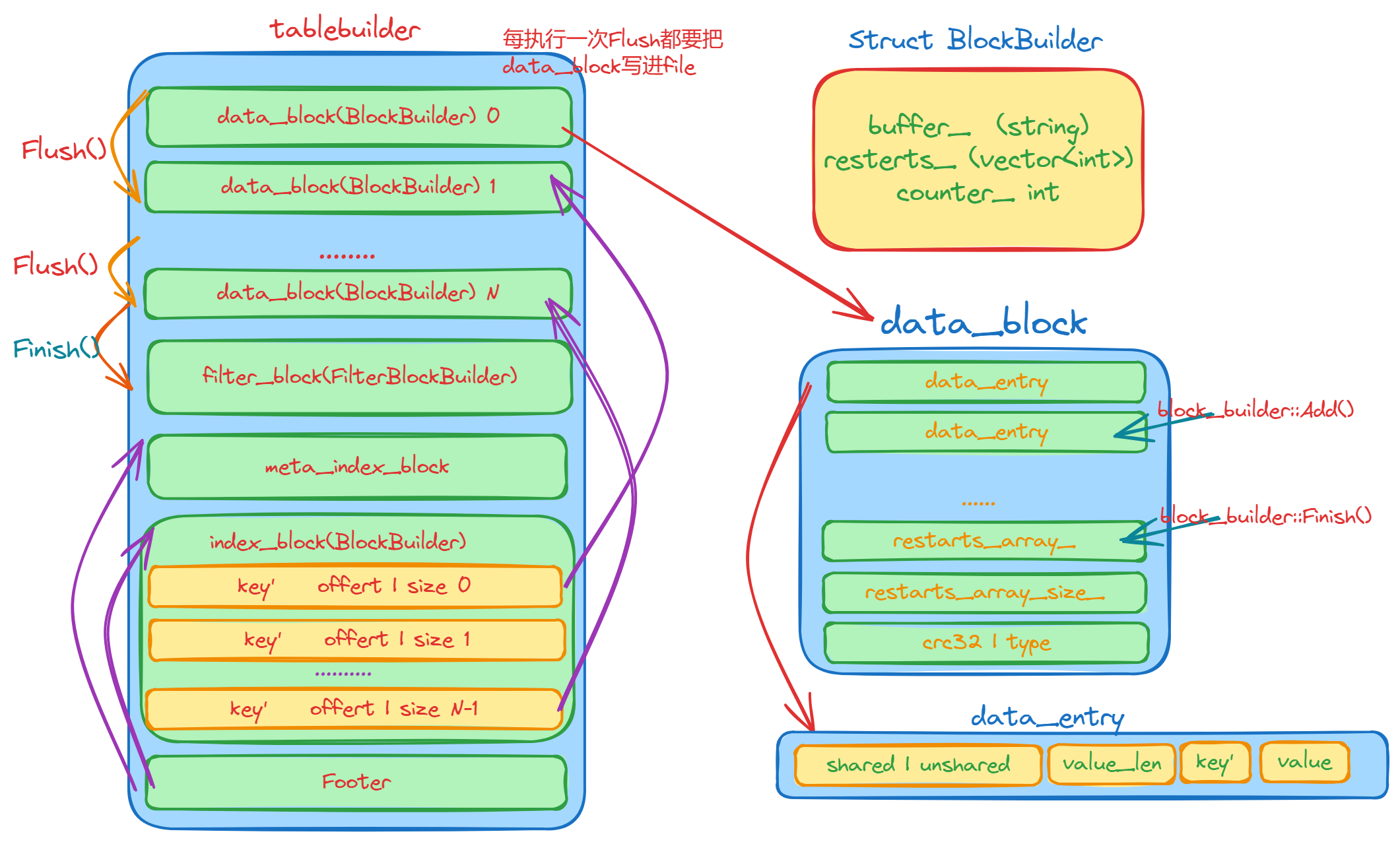
sstbale结构体主要的一些成员
1
2
3
4
5
6
7
8
9
10
11
12
13
14
| Options options;
Options index_block_options;
WritableFile* file;
uint64_t offset;
Status status;
BlockBuilder data_block;
BlockBuilder index_block;
std::string last_key;
int64_t num_entries;
bool closed;
FilterBlockBuilder* filter_block;
bool pending_index_entry;
BlockHandle pending_handle;
std::string compressed_output;
|
sstable构建过程:
- 首先往data_block中不断
Add插入数据,更新index_block和filter_block
- 如果data_block地大小超过了指定大小,就要调用
Flush函数,将新的data_block写入文件中,然后再调用data_block的reset函数,把它置为空。
- 直到table_builder调用了
Finish 函数,整个过程才结束。Finish 函数首先调用Flush 把data_block写入文件,至此,data_block已经全部写入文件中了。然后再把filter_block写入文件,再写meta_index_block,再写index_block,最后为sstable的末尾添加一个footer。
sstable接口
Add
- 如果
pending_index_entry 为 true, 也就是data_block为空的时候,首先找到一个长度最短的字符串,使得这个字符串的大小大于等于last_key 小于key ,并把这个字符串赋值给last_key 。然后r->index_block.Add(r->last_key, Slice(handle_encoding)) 为index_block插入一个索引。这就表示了key大于等于last_key 的第一个data_entry的位置在当前文件的offset_ 处。
这里的BlockHanle pending_hanle 就是表示Block的信息的一个结构体,有offset_ 和size_ 两个成员,EncodeTo 函数就是把这两个成员进行encode,把这个字符串当做index_block的Value部分,这样就可以快速定位到文件的指定位置了。
初始的时候,pending_index_entry置为false也就不难理解了
- 接下来就是往data_block中写入KV,如果Block超过指定大小了,就要进行
Flush 操作
1
2
3
4
5
6
7
8
9
10
11
12
13
14
15
16
17
18
19
20
21
22
23
24
25
26
27
28
29
30
31
| void TableBuilder::Add(const Slice& key, const Slice& value) {
Rep* r = rep_;
assert(!r->closed);
if (!ok()) return;
if (r->num_entries > 0) {
assert(r->options.comparator->Compare(key, Slice(r->last_key)) > 0);
}
if (r->pending_index_entry) {
assert(r->data_block.empty());
r->options.comparator->FindShortestSeparator(&r->last_key, key);
std::string handle_encoding;
r->pending_handle.EncodeTo(&handle_encoding);
r->index_block.Add(r->last_key, Slice(handle_encoding));
r->pending_index_entry = false;
}
if (r->filter_block != nullptr) {
r->filter_block->AddKey(key);
}
r->last_key.assign(key.data(), key.size());
r->num_entries++;
r->data_block.Add(key, value);
const size_t estimated_block_size = r->data_block.CurrentSizeEstimate();
if (estimated_block_size >= r->options.block_size) {
Flush();
}
}
|
Flush
Flush函数就是把data_block写入文件中,把pending_index_entry置为true.
1
2
3
4
5
6
7
8
9
10
11
12
13
14
15
| void TableBuilder::Flush() {
Rep* r = rep_;
assert(!r->closed);
if (!ok()) return;
if (r->data_block.empty()) return;
assert(!r->pending_index_entry);
WriteBlock(&r->data_block, &r->pending_handle);
if (ok()) {
r->pending_index_entry = true;
r->status = r->file->Flush();
}
if (r->filter_block != nullptr) {
r->filter_block->StartBlock(r->offset);
}
}
|
WriteBlock 和 WriteRawBlock
WriteBlock 这个函数需要进行一些压缩处理的技巧,最后会调用WriteRawBlock 函数
WriteRawBlock 这个函数就是把内容写入文件中,再在末尾添加一个crc32和一个type共5个字节的内容
Finish
Finish 函数表示SST的数据部分(data_block)已经全部Add 了,现在需要把filter_block,index,meta_index_block,index_block,footer写入到文件中了。
1
2
3
4
5
6
7
8
9
10
11
12
13
14
15
16
17
18
19
20
21
22
23
24
25
26
27
28
29
30
31
32
33
34
35
36
37
38
39
40
41
42
43
44
45
46
47
48
49
50
51
52
53
54
55
56
| Status TableBuilder::Finish() {
Rep* r = rep_;
Flush();
assert(!r->closed);
r->closed = true;
BlockHandle filter_block_handle, metaindex_block_handle, index_block_handle;
if (ok() && r->filter_block != nullptr) {
WriteRawBlock(r->filter_block->Finish(), kNoCompression,
&filter_block_handle);
}
if (ok()) {
BlockBuilder meta_index_block(&r->options);
if (r->filter_block != nullptr) {
std::string key = "filter.";
key.append(r->options.filter_policy->Name());
std::string handle_encoding;
filter_block_handle.EncodeTo(&handle_encoding);
meta_index_block.Add(key, handle_encoding);
}
WriteBlock(&meta_index_block, &metaindex_block_handle);
}
if (ok()) {
if (r->pending_index_entry) {
r->options.comparator->FindShortSuccessor(&r->last_key);
std::string handle_encoding;
r->pending_handle.EncodeTo(&handle_encoding);
r->index_block.Add(r->last_key, Slice(handle_encoding));
r->pending_index_entry = false;
}
WriteBlock(&r->index_block, &index_block_handle);
}
if (ok()) {
Footer footer;
footer.set_metaindex_handle(metaindex_block_handle);
footer.set_index_handle(index_block_handle);
std::string footer_encoding;
footer.EncodeTo(&footer_encoding);
r->status = r->file->Append(footer_encoding);
if (r->status.ok()) {
r->offset += footer_encoding.size();
}
}
return r->status;
}
|
Footer 中有一些什么信息?
Footer中记录了metaindex_block和index_block的位置,以及一个魔数magic number。